It can be tricky to load photoshop brushes if you haven’t done it before. This tutorial uses ADOBE PHOTOSHOP CSS to show you, however it can be mimicked on other versions.
Go to your brush tool.
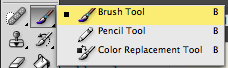
Under the selection of a brush (Brush:), find the small arrow and click it.
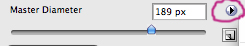
Select Load Brushes from the drop down options.
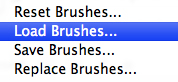
Then find the .abr file you want to load as your brush and double click it!
It should then becoming a usable brush!
Questions? Contact me or Ask me.
RELATED TUTORIAL: Your Own Brushes and Brush Sets